1.2. Specifying Units Of Interest¶
This chapter describes the means available to convey the set of units on which coverage should be assessed, which we commonly refer to as the units of interest, and which are relevant to gnatcov instrument, gnatcov run and gnatcov coverage.
There are two main families of such means: users would either provide the set
of files which hold the coverage obligations for the units of interest, or
rely on project files facilities to designate the set of units. At analysis
time, the actual list of unit names for which a report or checkpoint is
produced as well as the list of individually ignored source files for each unit
can be displayed with the --dump-units-to option of the
gnatcov coverage command.
1.2.1. Providing coverage obligation files (--scos|--sid)¶
With the --scos or --sid command line arguments, users
convey the set of units of interest by directly providing the set of files
which contain the coverage obligations for those units.
The --scos switch is for binary trace based analysis and the files
to provide are the Library Information files produced by the compiler
(.ali files for Ada, .gli files for C). The --sid switch is
for source trace based analysis and the files to provide are the .sid
Source Instrumentation Data files produced by gnatcov instrument. In
all cases, the files are located at the same place as where the object file
for a unit is produced.
The following paragraphs provide details and examples on the use of
--scos with .gli or .ali files. The same principles apply
to --sid with .sid files.
Each occurrence of --scos on the command line expects a single
argument which specifies a set of units of interest. Multiple occurrences are
allowed and the sets accumulate. The argument might be either the name of a
single Library Information file for a unit, or a @listfile argument
expected to contain a list of such file names.
For example, focusing on Ada units u1, u2 and u3 can be achieved
with either --scos=u1.ali --scos=u2.ali --scos=u3.ali, with
--scos=u3.ali --scos=@lst12 where lst12 is a text file containing the
first two ALI file names, or with other combinations alike.
The GNAT toolchain provides a useful device for list computations: the
-A command line argument to gnatbind which produces a
list of all the .ali files involved in an executable construction. By
default, the list goes to standard output. It may be directed to a file on
request with -A=, and users may of course filter this
list as they see fit depending on their analysis purposes.
Below is an example sequence of commands to illustrate, using the standard
Unix grep tool to filter out test harness units, assuming a basic naming
convention:
# Build executable and produce the corresponding list of ALI files. Pass
# -A to gnatbind through gprbuild -bargs then filter out the test units:
gprbuild -p --target=powerpc-elf --RTS=zfp-prep -Pmy.gpr
test_divmod0.adb -fdump-scos -g -fpreserve-control-flow -bargs -A=all.alis
# Run and analyse all units except the test harness, filtering out
# the correspond ALI files from the list:
grep -v 'test_[^/]*.ali' all.alis > divmod0.alis
gnatcov run --level=stmt+mcdc --scos=@divmod0.alis
gnatcov coverage --level=stmt+mcdc --annotate=xcov --scos=@divmod0.alis
1.2.2. Using project files (-P, --projects, --units)¶
As an alternative to providing the complete list of coverage obligation files
with --scos or --sid, you can use project files to specify
units of interest. When both obligation files and project file options are on
the command line, the former prevail and the project files are only used for
switches or the determination of the target and runtime configuration.
The units of interest designation with project files incurs two levels of selection: first, specify the set of projects of interest where the units of interest reside, then specify units of interest therein.
1.2.2.1. Conveying projects of interest¶
The set of projects of interest is computed by the following rules:
A set of base projects is first selected from the recursive dependency closure of a root project;
A set of candidate projects of interest is established, as the union of the dependency closures of all the base projects by default, or as the mere set of base projects alone if the
--no-subprojectsswitch is used;The actual projects of interest are the candidate ones minus those with an
Externally_Builtattribute set to"True".
For the determination of the base projects set, a single root project
must first be specified using the -P option. The set may then be
refined according to the following rules with an optional list of
--projects switches naming projects within the dependency closure of
the root:
Without
--projects, the base projects set is the root project designated by-Palone, or the project designated by theOrigin_Projectattribute therein if there is such an attribute;With
--projectsoptions, the listed projects are taken as the base and the root project needs to be listed as well to be included.
Let us illustrate the effect of various combinations, assuming an example project tree depicted below:
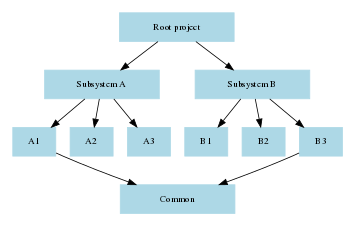
Assuming none of the projects is flagged Externally_Built:
-Proot --no-subprojects restricts the analysis to units in the root project only (Fig. 1.2);
-Proot --projects=subsystem_a --no-subprojects focuses on Subsystem A alone (Fig. 1.3);
If the root project is also of interest, it must be listed explicitly, as in -Proot --projects=root --projects=ss_a --no-subprojects (Fig. 1.4);
Removing
--no-subprojectsas in -Proot --projects=subsystem_a, lets you consider all the projects transitively imported by the base ones (Fig. 1.5);
Projects with an Externally_Built attribute set to "True" are
just removed from the set of interest at the end, without influencing
the processing of dependency closures. In the last example above, if
project A1 had the attribute set to "True", Common would
remain of interest to the assessment even though it was dragged as a
dependency of A1.
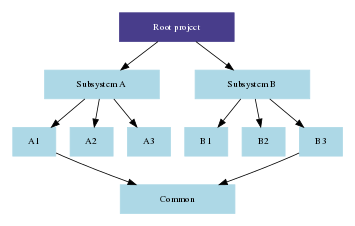
Fig. 1.2 -Proot --no-subprojects¶
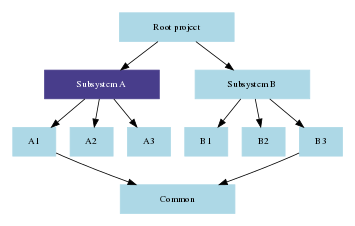
Fig. 1.3 -Proot --projects=subsystem_a --no-subprojects¶
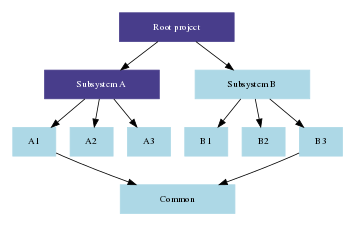
Fig. 1.4 -Proot --projects=root --projects=ss_a --no-subprojects¶
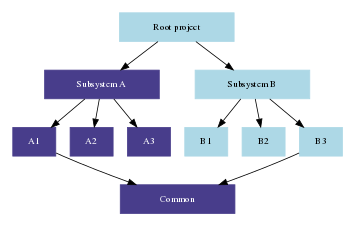
Fig. 1.5 -Proot --projects=subsystem_a¶
1.2.2.2. Conveying units of interest within projects¶
By default, all the units encompassed by a project of interest are considered
of interest. This can be tailored first with specific attributes in package
Coverage of project files.
Four attributes are available to control the set of units to be considered of
interest within a project: Units, Units_List, Excluded_Units, and
Excluded_Units_List.
Units and Units_List are used to construct an initial set of units for
which coverage analysis should be performed. For example, given a project
with three packages Pak1, Pak2, and Pak3, if you want to do
coverage analysis only for Pak1 and Pak3 you can specify:
package Coverage is
for Units use ("pak1", "pak3"); -- pak1 and pak3 are of interest
end Coverage;
Similarily to Sources and Sources_List, the Units attribute
specifies a set of units and Units_List specifies the name of a text file
containing a list of units. See the Compilation unit vs source file names section for details
how individual units should be denoted depending on the source language.
Excluded_Units and Excluded_Units_List operate like Units and
Units_List but for units that should never be considered of interest for
coverage. Back to our example, the same result as above is obtained by
specifying:
package Coverage is
for Excluded_Units use ("pak2"); -- all units except pak2 are of interest
end Coverage;
When the exclude/include sets overlap, the excluding attributes prevail over the including ones. The exact rules for computation of the units to be considered of interest within a project are as follows:
An initial set is determined using the
UnitsandUnits_Listattributes in the project’sCoveragepackage; By default, if no such attribute is found, the initial set comprises all the units of the project,Units determined using the
Excluded_UnitsandExcluded_Units_Listattributes are removed from the initial set to yield the set to consider.
Finally, the list of units of interest for a given execution of gnatcov can also
be overriden from the command line using the --units switch. When
this option is used, the project files attributes are ignored.
The switch may appear multiple times. Each occurrence indicates one unit to focus on, or with the @ syntax the name of a text file containing a list of units to focus on, one per line. The effect of multiple switches accumulate.
The effect of the example attributes provided previously could then first be achieved with:
gnatcov <command> -P... --units=pak1 --units=pak3
or by creating a units.list file with:
pak1
pak3
and then executing:
gnatcov <command> --units=@units.list
1.2.2.3. Other switches or attributes of importance¶
Independently from coverage considerations, project files offer a significant range of possibilities to compose a software system. To get an accurate view of the set of projects and units from which those of interest to coverage should be taken, GNATcoverage needs to operate on the same base information as the builder.
To this effect, all the switches you would pass to gprbuild to control the
build configuration should also be passed to GNATcoverage commands when conveying
units of interest through project facilities, in particular --target,
--RTS, --config switches very common in cross configurations, as well
as the -X series setting scenarii variables.
In some cases, such as --target or --RTS, the effect of the command
line switch can be achieved with a project file attribute, which GNATcoverage knows
how to interepret as well.
1.2.3. Conveying source files to ignore / handling Ada subunits¶
Two attributes in the Coverage package make it possible to specify
specific source file names for which the tool should not generate a
report eventually, even if the these sources are within units of
interest. This is intended for situations where the source files for a
unit of interest encompass some of its testing sources, for example
when parts of the testing code is implemented with separate
subunits in Ada.
The dummy example below shows a possible organization of this kind,
with a Data_Processing package to be tested which contains a Test
procedure declared as a separate entity:
-- spec and body of a package to test
package Data_Processing is
procedure Process (X : Integer);
procedure Test;
end;
package body Data_Processing is
Internal_Data : Integer := 0;
procedure Process (X : Integer) is
begin
...
end;
procedure Test is separate; -- subunit declaration here
end;
We can have different implementations of the Test subprogram body
in different source files and a project file based mechanism to select
one or the other based on a scenario variable:
-- data_processing-test1.adb; test variation #1
separate (Data_Processing)
procedure Test is
begin
Process (X => 12);
pragma Assert (Internal_Data > 0);
end;
-- data_processing-test2.adb; test variation #2
separate (Data_Processing)
procedure Test is
begin
Process (X => -8);
pragma Assert (Internal_Data < 0);
end;
-- Project file with a Body source file name selection in a
-- Naming project package:
project P is
TEST := external ("TEST");
package Naming is
for Body ("data_processing.test") use "data_processing-" & TEST & ".adb";
end Naming;
end P;
Then we can build one variant or the other with:
-- run_all.adb
with Data_Processing;
procedure Run_All is
begin
Data_Processing.Test;
end;
$ gprbuild -Pp.gpr -XTEST=test1 run_all.adb
$ gprbuild -Pp.gpr -XTEST=test2 run_all.adb
...
As any testing code, such subunits usually need to be excluded from the coverage analysis scope. However, even though implemented in separate source files, subunits are technically not units on their own, so could not be excluded alone by the unit-based mechanisms presented in previous sections.
The two attributes introduced here allow the specification of file names to be ignored as a list of globbing patterns akin to those allowed in Unix shells. All source files whose base name matches any of the patterns are excluded from the analysis and from the output report. Since only base names are matched, the provided patterns to ignore should not include any path or directory component.
The first attribute, Ignored_Source_Files, expects a direct list
of patterns. Even though intended for subunits, the attribute allows
file names corresponding to regular units as well. For our dummy
example, this could be:
package Coverage is
for Ignored_Source_Files use ("*-test*.adb", "run_all.adb");
end Coverage;
The second one, Ignored_Source_Files_List, expects the name of
a text file which contains the list of globbing patterns to ignore,
one line per pattern.
To achieve the same effect as with the first attribute for our
example, we could create a text file named ignore.list which would
contain:
*-test.adb
run_all.adb
And then have:
package Coverage is
for Ignored_Source_Files_List use "ignore.list";
end Coverage;
As a possible alternative to the project file attributes, the gnatcov coverage and
gnatcov instrument commands accept a --ignore-source-files switch on the
command line.
This option can appear multiple times on the command line. Each
occurrence expects a single argument which is either a globbing
pattern for the name of source files to ignore (as for a
Ignored_Source_Files attribute), or a @listfile argument
that contains a list of such patterns (as for a
Ignored_Source_Files_List attribute), and the effects of all the
options accumulate.
The example attributes provided previously would become:
gnatcov <command> --ignore-source-files=*-test.adb --ignore-source-files=run_all.adb
or:
gnatcov <command> --ignore-source-files=@ignore.list
When --ignore-source-files is provided on the command line, all
the Ignored_Source_Files and Ignored_Source_Files_List
attributes are ignored.
1.2.4. Compilation unit vs source file names¶
For Ada, explicit compilation unit names are given to library level packages
or subprograms, case insensitive. This is what must be used in project file
attributes or --units arguments to elaborate the set of units
of interest, not source file names.
This offers a simple and consistent naming basis to users, orthogonal to the
unit/source name mapping. Consider, for example, a project file with the set
of declarations below, which parameterizes the source file name to use for the
body of a Logger package depending on the kind of build performed:
type Build_Mode_Type is ("Production", "Debug");
Build_Mode : Build_Mode_Type := external ("BUILD_MODE", "Debug");
package Naming is
case Build_Mode is
when "Production" =>
for Implementation ("Logger") use "production-logger.adb";
when "Debug" =>
for Implementation ("Logger") use "debug-logger.adb";
end case;
end Naming;
Regardless of the build mode, restricting the analysis to the Logger
package would be achieved with -P<project> --units=logger or
with a Units attribute such as:
package Coverage is
for Units use ("Logger"); -- compilation unit name here
end Coverage;
Source file names are used in the output reports, still, either in source
location references as part of the =report outputs, or as the base
filename of annotated source files for other formats. For our Logger case
above, the analysis with, for example, --annotate=xcov of a program
built in Debug mode would yield a debug-logger.adb.xcov annotated source
result.
For C, the notion of translation unit resolves to the set of tokens that the compiler gets to work on, after the pre-processing expansion of macros, #include directives and the like. This doesn’t have an explicit name and units of interest must be designated by the toplevel source file names from which object files are produced.
Typically, from a sample foo.c source like:
#include "foo.h"
static int bar (void)
{ ... }
...
void foo (int x)
{ ... }
gcc -c foo.c -fdump-scos ... would produce a foo.o object file, a
foo.c.gli companion Library Information file, and excluding it from the
analysis scope can be achieved with:
package Coverage is
for Excluded_Units use ("foo.c"); /* source file name here */
end Coverage;